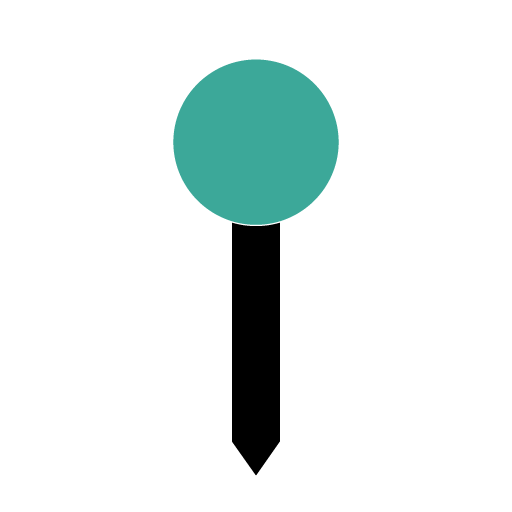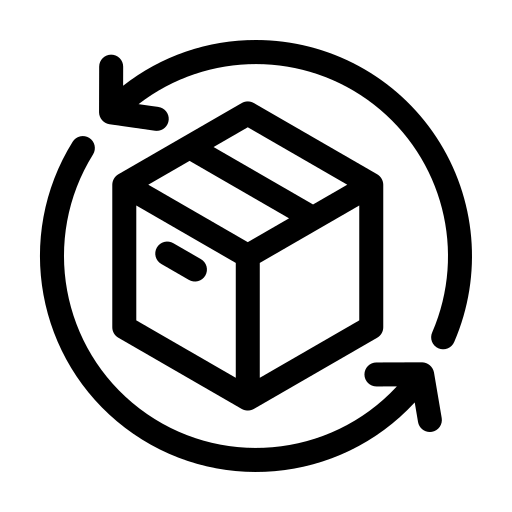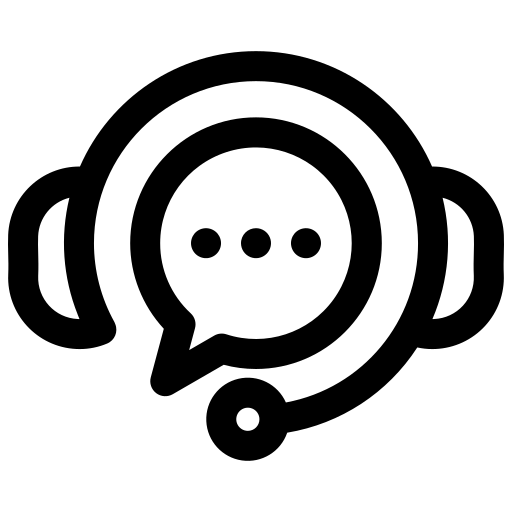Virtual Try-On
Choosing the right frames to suit your style is an important part of being confident in your choice to purchase Avulux Migraine & Light Sensitivity Lenses.
With a few simple steps, you can try on our most popular styles - virtually - before making a purchase.
Step 1
Download the OCHO Vision App
iOS (iPhone X or above required)
Download here: App Store Download
Using an iPhone X (10) or above allows users to take their optical measurements within the OCHO Vision app. On iPhone, glasses shown on a user's face within the app will be close to their actual size. Please be sure to also reference frame dimensions to confirm the glasses are a good fit for you.
Android
Download here: Play Store Download
Measurements are not currently available to Android users. Glasses shown within the app for Android phones are for style reference only, the size of the frames are not accurately portrayed. Please reference frame dimensions on each product page.
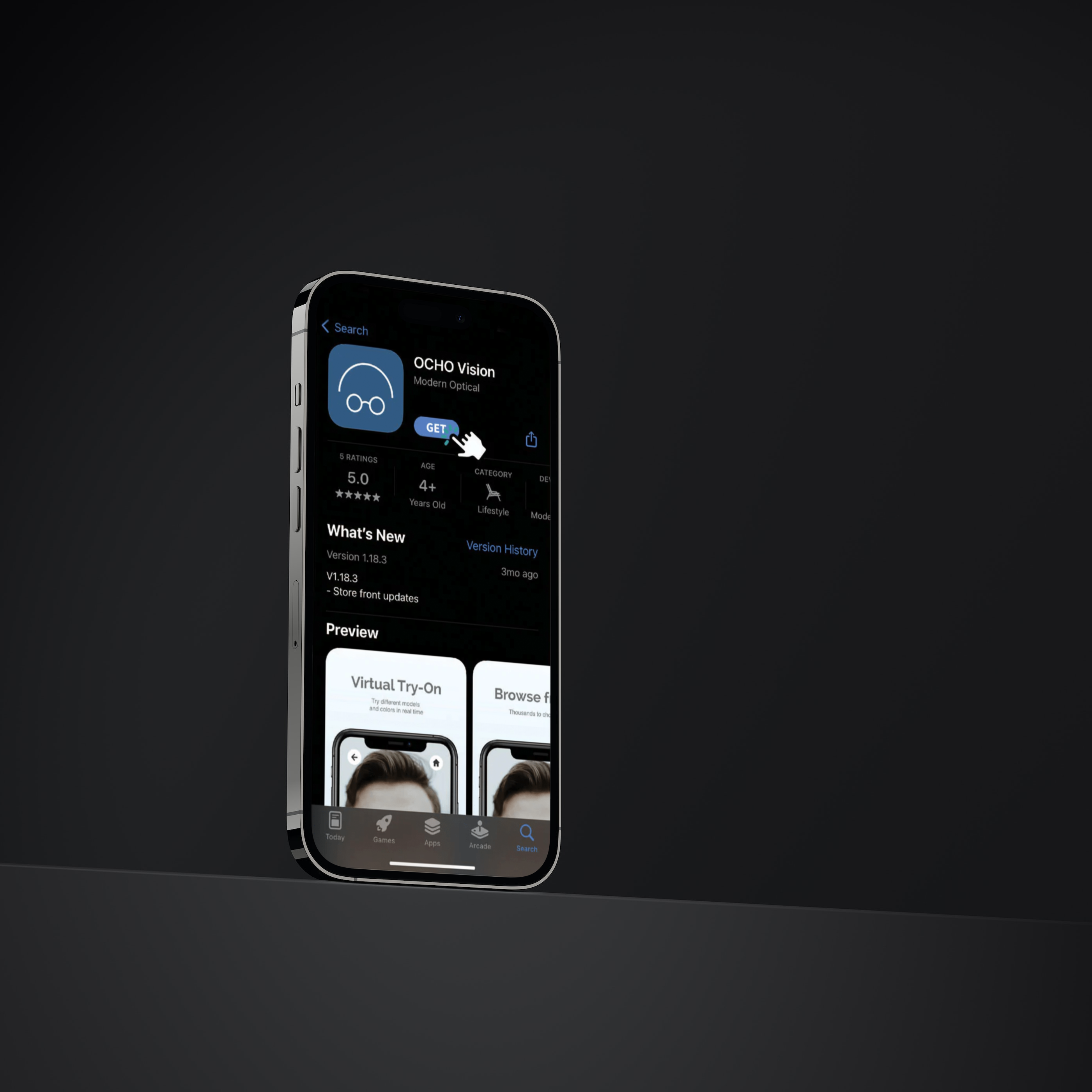
1. Download
Download the OCHO App.

2. Locate
Locate the OCHO App on your device.

3. Store Code
Type Avulux when prompted for the store code.

4. Select Your Frames
Once a frame is clicked, you can click on the frame color to access additional colors, if available.

5. Measurements
Click on the 'Measurement' button to collect your measurements so that you may enter any required values into your prescription lens order.
Pupillary Distance
PD (pupillary distance) is required for all prescription lens orders.

6. Segment Height
Segment Height is only required if ordering progressive lenses.
To provide your segment height, provide the lower of your OC OD or OC OS that is displayed on the OCHO Vision measurements page.
Note: Segment height measurements are dependent on frame choice. Please be sure to take these measurements on the frame you intend to purchase as the numbers will vary from frame to frame.
See What People Have to Say
Stephanie B.

Serena C.

Aurelia L.

Ann P.

Alex

Amy D.

Sara